This guide shows how to update firmware on Yealink Desktop IP Phone T2 series (SIP-T19P, SIP-T20P, SIP-T21P E2, SIP-T22P, SIP-T23P, SIP-T23G, SIP-T26P, SIP-T27P, SIP-T28P, SIP-T29G ) to get your phone ready when it fails to start up. Generally, when a Yealink IP phone is powered and connected to the network properly, it will start up successfully and get ready for you to use. In case, the IP phone is accidentally powered off when upgrading, the system data in the flash may be damaged and this make the IP phone fail to start up (or stuck at the welcome initializing please wait screen). Therefore, we strongly recommend that do not unplug or remove the power when the phone is updating firmware or configurations. The process update firmware of this is called recovery mode.
Yealink IP phones support recovery mode for update firmware using TFTP protocol only. Before using recovery mode for update firmware to get your IP phone ready. You should obtain the firmware of the IP phone and rename it, files for recovery, and install a TFTP download server.
Yealink SIP-T20P => T20.rom
Yealink SIP-T22P => T22.rom
Yealink SIP-T26P => T26.rom
Yealink SIP-T27P => T27.rom
Yealink SIP-T28P => T28.rom
Yealink SIP-T19 => T19D.rom, T2XD.bin and T2XD.rfs
Yealink SIP-T21 => T21D.rom, T2XD.bin and T2XD.rfs
In this blog provides software tools, files (bin & rfs), and firmware that can be downloaded it for free to process updating firmware on your Yealink ip phone.
How to use recovery mode update firmware
A. Configure the Local IP Address
Assumed the value each of IP address is configured as below :
B. Configure TFTP Server
Get TFTP Server and user manual in here.
C. How to Recovery mode update firmware on yealink ip phone T2 series
1. Press “Speaker Button” on IP Phone and reconnect the power adapter to trigger the recovery mode. Follow the recovery mode wizard on the phone LCD screen to complete. Enter the parameters’ value of IP address, subnet mask, default gateway, TFTP server address in the corresponding field.
2. Press OK to complete the recovery mode. The IP phone will download and update the firmware from the TFTP server. After updating, the IP phone will initialize successfully and get ready for use after starting up. Screenshot of the LCD screen when updating successfully for reference :
3. When finished, ip phone will be rebooted and username/password will be reset to default and you can upgrade to the latest firmware your ip phone via web interface.

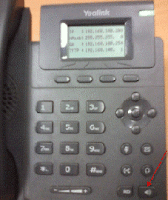

9 Responses to "Update Firmware Yealink IP Phone T2 Series "
Many Thanks..I've tried it and succeeded to SIP-T19 and SIP-T22P
Thank you very much! My T20P was stuck on "welcome initializing" screen.
thank you so much i tried to obtain that files in the yealink page but i couldnt find now my phone (t21p) is alive is alive!!! thank you
Thanks.
Thanks
Thanks
Thank You !!!
Thaks for your effort. It seems that for Yealink was too much to provide this essential files ...
Many many thanks
Post a Comment